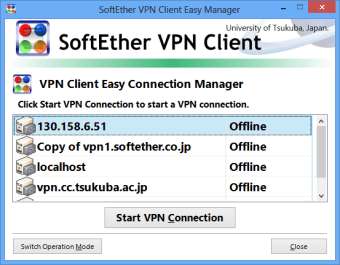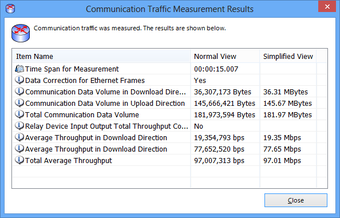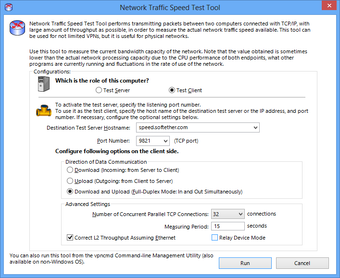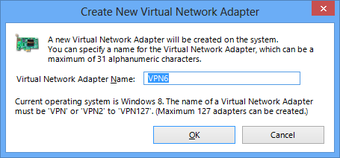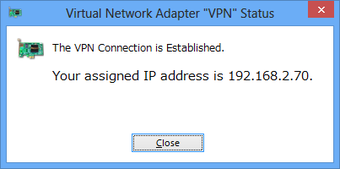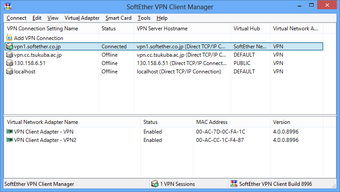Multi-protocol VPN program
SoftEther VPN Client is a completely free VPN software whose title implies Software Ethernet. Developed by SoftEther Project, it brings you a world-class easy-to-operate multi-protocol VPN solution, making it a perfect alternative for OpenVPN and Microsoft’s VPN servers.
You can seamlessly integrate from OpenVPN to SofthEther VPN, thanks to its exclusive clone function. On top of that, it offers a stable original SSL-VPN protocol that has the power to permeate any firewall type. Its optimal SSL-VPN protocol also grants ultrafast outturns but still guarantees low latency. Other VPNs you can check out are RoboVPN and Atlas VPN.
Strong firewall resistance and VPN compatibility
The SofthEther VPN Client is armed with a built-in NAT traversal empowering private networks to have strong resistance against firewalls. It’s capable of seeping through your admin system’s problematic firewall for overprotection, granting you options to create your own VPN server behind the company's firewall or NAT. With that power, you’re guaranteed to reach the corporate private VPN from your home or anywhere your device is located.
You can effortlessly access the server you created with no further firewall settings configuration required. More importantly, its VPN tunnel’s transport packets are secured to bypass even the deep-packet inspection firewalls as it utilizes Ethernet over HTTPS for effective camouflage. This program visualizes Ethernet through software-enumeration. At the same time, it implements Virtual Network Adapter while its server enforces Virtual Ethernet Switch.
With these capabilities, the VPN utility can both be built on Remote-Acess VPN and Site-to-Site VPN, serving as an extension of Ethernet-based L2 VPN. Furthermore, it grants the best compatibility and interoperability among a wide range of VPN products including IPsec, EtherIP, Cisco VPN Routers, and MS-SSTP VPN Clients. Its only drawback though is the connection suddenly gets halted at times and the app’s interface looks outdated.
Reliable VPN software
SofthEther VPN Client is a cost-free and powerful VPN connection to rely on as an alternative to expensive paid private network suites that function the same. Its easy-to-use multi-protocol VPN features are something that’s hard to miss and are rare to experience in a free-of-charge program. Here, you’re guaranteed to have a connection that’s fast, secure, and efficient. However, its flaws need to be considered too.